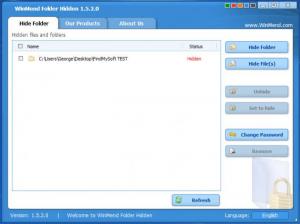WinMend Folder Hidden
2.4.0
Size: 2.96 MB
Downloads: 10748
Platform: Windows (All Versions)
Access to WinMend Folder Hidden is password protected; this way, you and you alone can access the application’s interface. From said interface you can hide files, hide folders, unhide files, and unhide folders. If you have files that you don’t want others to access, if you have folders that you don’t want others to open, use this WinMend.com-developed tool to keep sensitive files and folders securely hidden out of sight.
A simple setup wizard will help you install WinMend Folder Hidden on your Windows-powered PC. When you’re done with the installation and you launch the application for the first time, you will be asked to enter a password. This password will block access to WinMend Folder Hidden’s interface and functionality, so make sure to pick something that isn’t easily guessable.
Speaking about WinMend Folder Hidden’s interface, it must be mentioned that it provides support for multiple languages. English, French, German, Italian, Spanish, and several other languages are supported. It must also be mentioned that WinMend Folder Hidden’s interface provides support for several colors. Switch to green, red, yellow, blue, or black from the buttons in the upper right hand corner.
Say you want to hide folder X out of sight. Hit the Hide Folder button and you will be presented with a prompt that allows you to locate folder X and load it into WinMend Folder Hidden. Once folder X is loaded into WinMend Folder Hidden, it will be displayed on the application’s interface and will be automatically hidden out of sight. To unhide the folder, select it and hit the Unhide button.
WinMend Folder Hidden is free software. If you find it useful, consider making a donation.
“Out of sight, out of mind,” the old saying goes. Thanks to WinMend Folder Hidden, it’s also out of someone else’s reach. This tool safely hides folders and files out of sight so that no one other than yourself can access them.
Pros
Access to WinMend Folder Hidden is password protected. The application’s interface provides support for multiple colors and for multiple languages. Use WinMend Folder Hidden to hide files and folders; easily unhide files and folders, easily hide them again. WinMend Folder Hidden is free software (donations are welcome).
Cons
Upon uninstalling the software, it leaves a hidden folder behind, folder that cannot be deleted through normal methods. I was able to remove it using FilExile.
WinMend Folder Hidden
2.4.0
Download
WinMend Folder Hidden Awards

WinMend Folder Hidden Editor’s Review Rating
WinMend Folder Hidden has been reviewed by George Norman on 03 Nov 2014. Based on the user interface, features and complexity, Findmysoft has rated WinMend Folder Hidden 4 out of 5 stars, naming it Excellent